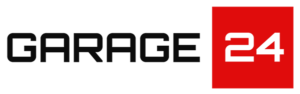LiftMaster garage door openers use blinking lights as a self-diagnostic system. The number of blinks helps indicate what issue might be affecting operation, making it easier to pinpoint and resolve.
Understanding the Blink Patterns
These are the most commonly encountered blink codes:
| Number of Blinks | Possible Cause | What You Should Do |
|---|---|---|
| 1 flash | Safety sensor wire is disconnected or damaged | Inspect wiring at each sensor and at the opener; secure or repair as needed. |
| 2 flashes | Sensor wire is shorted or reversed | Confirm polarity and connection of sensor wiring. |
| 3 flashes | Door control panel or wall button wiring issue | Test the wall terminal wiring and replace control panel if needed. |
| 4 flashes | Safety sensors misaligned or blocked | Clean and realign sensors until the LED glows steady green. |
| 5 flashes | RPM (rotation‑per‑minute) sensor problem or no motor feedback | Power-cycle the opener; check door balance and lubricate moving parts. |
| 6 flashes | Motor circuit or logic board failure | Reset by unplugging briefly, then consult a technician for possible board replacement. |
Some LiftMaster models may combine arrow indicators (like “1 Up, 4 Down”) that correspond to these same fault codes.
Step-by-Step Troubleshooting Tips
- Sensor Wiring (1 & 2 flashes): Inspect the sensor cables—especially the black and white wires—for disconnections or reversed polarity. Reconnect or correct as needed.
- Sensor Alignment (4 flashes): Remove debris from sensor lenses and verify alignment. A properly aligned receiving sensor will glow green steadily. Secure the mounting bracket after adjustment.
- Control Panel Wiring (3 flashes): Gently disconnect and test wall switch wires. If connecting them manually operates the door, the wall control may be faulty.
- RPM Sensor & Motor Feedback (5 flashes): Unplug the unit for a few seconds and plug it back in to reset. Confirm the door is balanced and that tracks and sensors are functioning smoothly. Lubricate moving parts as needed.
- Logic Board & Motor Circuits (6 flashes): Attempt a reset first. If the problem persists, the logic board might need servicing or replacement by a technician.
Resetting the Opener
In many situations, a simple reboot can clear stored codes: disconnect house power and backup battery if present, wait about 10–30 seconds, then reconnect. Test afterward to see if diagnostic codes return. For logic board-related codes, a reset may help or reveal a need for board servicing.
When to Seek Professional Help
- If symptoms persist after basic checks and resets.
- If you’re uncomfortable handling wiring or internal electronics.
- After seat-of-the-pants attempts still don’t resolve the issue.
Given the weight and tension of garage door systems, safe handling is crucial—hiring a certified technician is always the safest route.
Summary
- Count the number of blinks and refer to the table above.
- Start with wiring/sensor checks first for simple fixes.
- Use resets and lubrication as part of RPM or motor troubleshooting.
- Call in a pro for persistent, complex, or potentially hazardous issues.
Following these steps should help you identify most LiftMaster blinking light codes and guide what actions to take next. If you have a specific code or model and want more help, feel free to ask!
if you need to repair your garage door and you live in Warrington PA — send us a message. We can definitely help you out.